Broken Battery Holder in Desktop Tower
I finally had to replace the CR2032 battery in my ancient Dell GX260 computer. I was consistently getting the "low battery" warning at every startup. The date and time were still being maintained, but I knew that would not continue much longer. I don't remember when it was last changed.
You will know when your battery is dying; you will get a low battery warning at startup. You will know your battery is dead; the time and date will not be maintained. Pressing F1 at startup (at the warning prompt) will allow you to check your bios for the correct time and date, and correct if necessary. If it is correct, your battery is probably dying. If it is incorrect (reset to manufacture date) your battery is probably dead.
If your battery is dead, you will get tons of "out of date" notices, especially when you access the internet. All certificates and licenses will not match up with the current date, and you'll notice something is wrong pretty soon!
I opened up the unplugged Dell tower, which is easy on the GX260. I popped out the old battery using my fingers, and went to slide the new battery in. Snap, snap! The little tabs on the holder that keep the battery in its place snapped off. After examining the battery holder, I realized that the plastic tabs had become brittle over the years, and most of the holder had lost its shine, and the finish was dull, a sure sign of plastic breakdown.
I went onto the internet to look for solutions. I did not find anything that I thought was a top notch solution. I could replace the holder itself, but that meant buying another holder (which is available), and removing the motherboard to gain access to the solder points below the holder. I was hoping for a faster and easier solution.
I first attempted to superglue the broken tabs back into the holder. That was a lesson in total failure. I then superglued the battery down into the holder. A tester revealed that the battery was not making good contact. I attempted to soder wires to the battery, thinking I could then solder the other ends to the old holder. solder does not take well on the battery metal. I also knew that too much heat on the battery would cause it to fail. I had to think of a better way.
My solution (after much thought) was to solder wires to the contacts on the old holder. Using a plastc clothespin, I held the other end of the wires to the battery (making sure I correctly connected positive to positive and negative to negative. I superglued the closepin the the plansic fan housing (making sure it would not obstruct anything by closing the case).
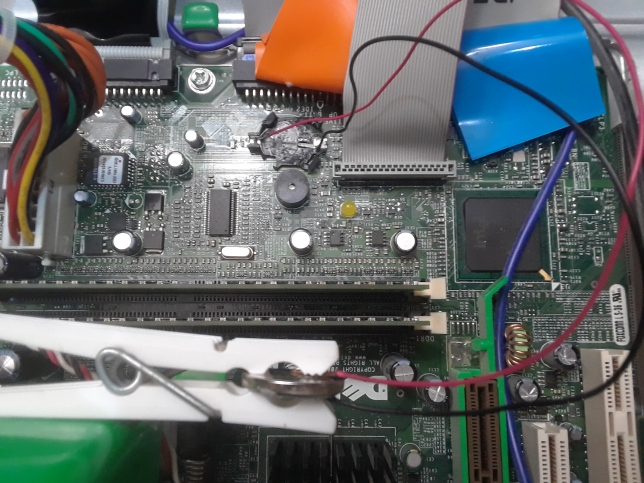
This is my finished product. I used the red wire for positive and the black wire for negative. I used single strand telephone wire. My tester told me the battery was making great contact with the holder tabs.
This is the only picture I took, and may not be very clear. However, this project isn't hard, and if you can solder, you can accomplish this easily. I know this is quite a makeshift project, and you may want to rip into me for such a McGuyveresque solution. Hey, the computer is old, and this will keep it running another couple of years!
Be aware that it is normal for a computer to give the 'battery low' error several times at startup after a new battery has been installed. I've read that startup must recognize the new battery 3 times to reset the error warning. I found this to be true.
Questions or comments can be sent to: Rediware


